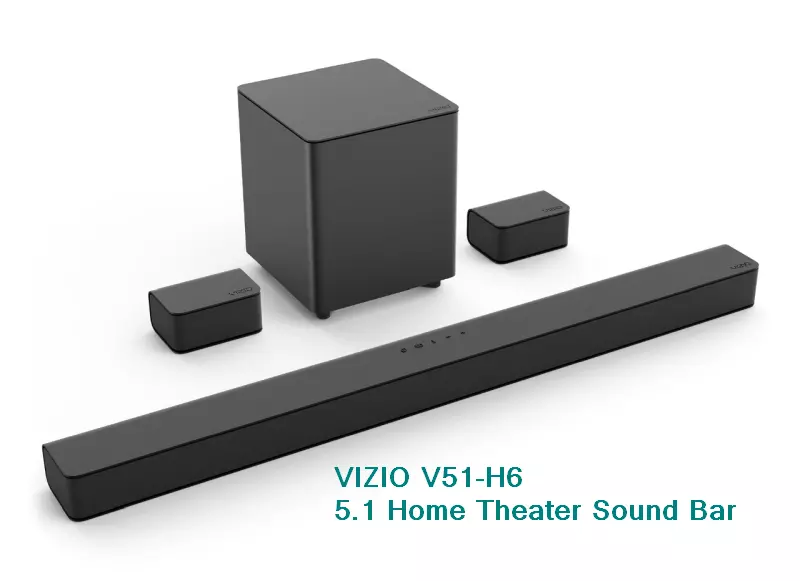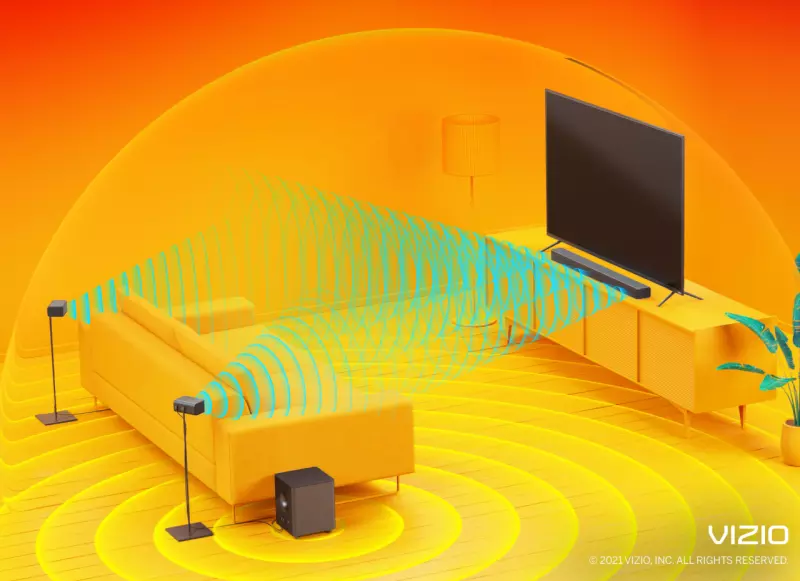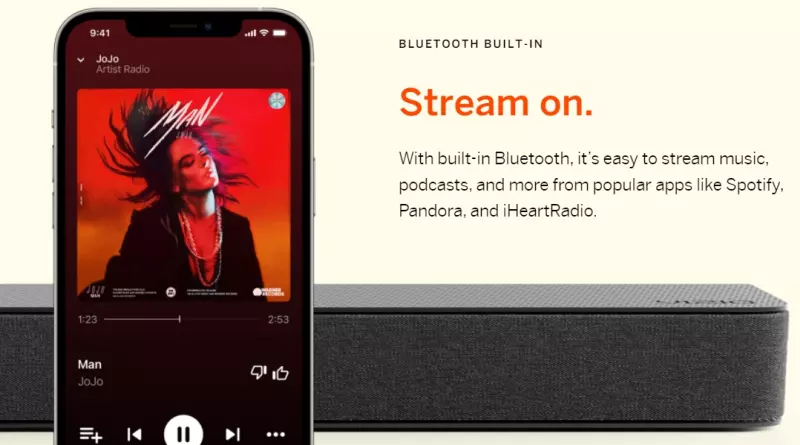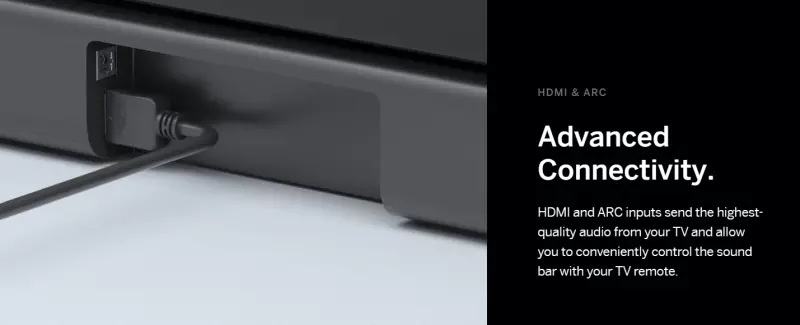Step up to a full surround sound experience.
Amplify your assistant.
Amplify the voice of your favorite assistant by easily connecting it to the V-Series. It’s always on and ready for a command and will automatically lower the volume of what’s playing so you can hear the Voice Assistant response clearly.
Manuals
V51-H6 Quick Start Guide: Download
V51-H6 User Manual: Download
What’s included in the Box
- Soundbar
- Subwoofer
- Satellite Speakers
- Power Cords
- Quick Start Guide
- User Manual
- Remote
- Various Audio Cables
- Wall Mount Bracket
- Wall Mount Template
Dimensions
| 4.66lbs (2.1kg) | |
| 8.30″ x 9.90″ x 8.30″ (210.8mm x 251.5mm x 210.8mm) | |
| 7.60lbs (3.5kg) | |
| 38.50″ x 10.70″ x 15.80″ (977.9mm x 271.8mm x 401.3mm) | |
| 20.94 |
Specifications
| 6 | |
| 5.1 | |
| 6 | |
| 50Hz-20kHz | |
| 96dB | |
| No | |
| No | |
| Yes | |
| Yes | |
| With LCD Display | |
| Yes | |
| No | |
| Yes | |
| No |
Sound Bars
| 3 | |
| 100Hz~20kHz | |
| 100Hz~20kHz | |
| Power, Input, Bluetooth, Volume UP, Volume DOWN |
Subwoofers
| 5″ (127.00mm) | |
| 50Hz |
Inputs
| Yes, 3.5mm stereo mini jack | |
| Yes | |
| Yes | |
| Yes, for .WAV Audio Playback | |
| Yes | |
| No | |
| No | |
| Up to 30 feet |
Outputs
| Yes | |
| No |
Power
| 100V-240V/50-60Hz |
BACKLIT REMOTE
Set the mode to suit your mood.
With preset EQ modes for gaming, movies, music and more, the backlit remote makes it easy to customize your audio settings for perfect sound every time.
Sound Bar remote codes
To program a universal remote to control a VIZIO Sound Bar, try the following codes:
0660
0883
1517
31517
For additional information on programming your particular brand of universal remote, please refer to the remote’s user manual or contact the manufacturer of the remote.
NOTE: There is no guarantee that every universal remote will operate your VIZIO Sound Bar correctly.
Click Here for Firmware Information
This article applies to the VIZIO V51-H6 and V51x-J6 Sound Bars. It is intended to help you understand how to get the most current version of your sound bar’s firmware.
Current Firmware Version: 2.0.3.0
Instructions for updating your Sound Bar’s Firmware
Click Here To Download the Most Current Firmware Version
IMPORTANT: Updating the firmware will remove all custom adjustments that have been made to the Sound Bar’s audio settings, erase all Bluetooth paired devices, and will Factory Reset the Sound Bar.
- Click on the above link to download the update.bin file.
- Once downloaded, copy the file onto a USB thumb drive which has been FAT32 formatted.
- Unplug the power cord from the Sound Bar.
- Plug the previously prepared USB thumb drive into the USB port on the Sound Bar.
- Once the thumb drive is plugged into the Sound Bar, plug the power cord back into the Sound Bar.
- The Sound Bar lights will flash and the Sound Bar will update. This may take anywhere from 30 seconds to a minute.
- Once the update is complete the Sound Bar LEDs will blink and the thumb drive can be removed.
- To verify the version of firmware on your sound bar, press and hold the Volume + and Volume – on the sound bar for 5 seconds. If the Bar verbally announces the firmware as 2 dot 0 dot 3 dot 0 you will know the FW is up to date. If the sound bar does not verbally announce the firmware and only shows flashing lights, repeat steps 1 thru 8.
If you are still having problems updating your VIZIO Sound Bar, please contact the VIZIO Customer Support Team.